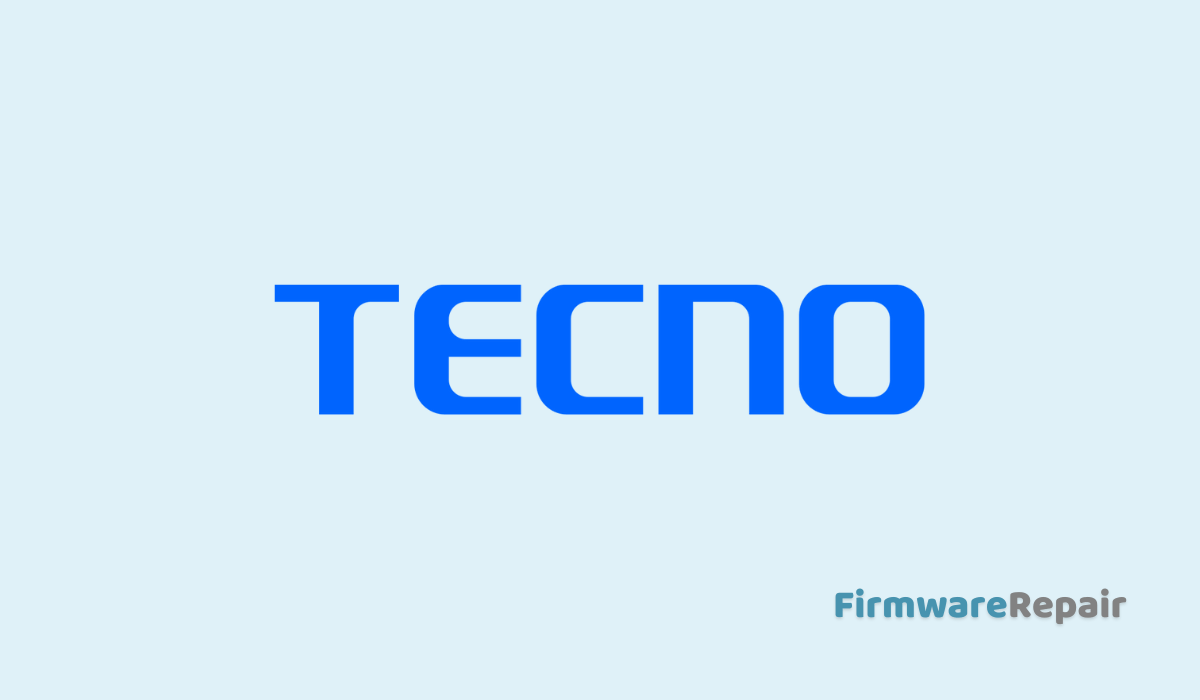Hello Mobile Software Engineer! We’ve got the latest firmware updates for your Tecno Pop 7 BF6. Find both free and paid flash files for download directly on our website. Check it out!
Tecno Pop 7 BF6 Software Guide: Updates, Versions, Features
| Name of ROM: | Tecno Pop 7 BF6 |
| Supported Model: | Pop 7 BF6 |
| Phone OS Version: | Android 12 |
| ROM Type: | Factory Signed Firmware |
| Phone Chipset: | Unisoc |
| Tool Supported: | Carlcare service Tool [Remote Service] |
| Driver Supported: | Mobile USB Driver |
| Contact Us: | WhatsApp /Chat +8801712986225 |
| Payment Accept: | USDT, Paypal, UPI, bKash, Nagad |
Tecno Pop 7 BF6 MDM Remove
BF6-SE668SABCDE-SGo-OP-240428V808
BF6-SE668SABCDE-SGo-OP-240314V787
BF6-SE668SABCDE-SGo-OP-240119V765
BF6-SE668SABCDE-SGo-OP-231211V742
BF6-SE668SABCDE-SGo-OP-231113V725
BF6-SE668SABCDE-SGo-OP-231012V709
BF6-SE668SABCDE-SGo-OP-230817V668
BF6-SE668SABCDE-SGo-OP-230811V652
BF6-SE668SABCDE-SGo-OP-230810V647
BF6-SE668SABCDE-SGo-OP-230713V620
BF6-SE668SABCDE-SGo-OP-230523V556
BF6-SE668SABCDE-SGo-OP-230413V502
BF6-SE668SABCDE-SGo-OP-230408V493
BF6-SE668SABCDE-SGo-OP-230220V357
BF6-SE668SABCDE-SGo-OP-230211V335
BF6-SE668SABCDE-SGo-OP-230111V280
BF6-SE668SA-SGo-BWOR-230905V26
BF6-SE668SA-SGo-BWOR-230413V24
BF6ZAVC-SE668SD-SGo-ZAVC-230331V102
BF6RU-SE668SD-SGo-RU-230707V221
BF6RU-SE668SD-SGo-RU-230410V165
BF6RU-SE668SD-SGo-RU-230331V156
BF6KESF-SE668SB-SGo-DC-230421V41
BF6-SE668SB-SGo-KESF-DC-240322V66
BF6-SE668SB-SGo-KESF-DC-230830V46
BF6-SE668SD-SGo-EU-230821V147
BF6EU-SE668SD-SGo-EU-230412V104
BF6EU-SE668SD-SGo-EU-230307V74
BF6BWOR-SE668SA-SGo-LC-230316V20
BF6-SE668SD-SGo-ZAVC-DC-240429V126
BF6-SE668SD-SGo-ZAVC-DC-240315V124
BF6-SE668SD-SGo-ZAVC-DC-240219V122
BF6-SE668SD-SGo-ZAVC-DC-231214V118
BF6-SE668SD-SGo-ZAVC-DC-231012V116
BF6-SE668SD-SGo-ZAVC-DC-230823V111
BF6-SE668SD-SGo-ZAVC-DC-230217V83
BF6-SE668SD-SGo-RU-240429V261
BF6-SE668SD-SGo-RU-240315V259
BF6-SE668SD-SGo-RU-240122V255
BF6-SE668SD-SGo-RU-231214V249
BF6-SE668SD-SGo-RU-231019V240
BF6-SE668SD-SGo-RU-230823V229
BF6-SE668SD-SGo-RU-230217V109
Flashing a Tecno Pop 7 BF6 Stock ROM
- Download and Extract: Get the Tecno Pop 7 BF6 Stock ROM and extract the files to a known location on your computer.
- Gather Tools: If You Want Tecno Pop 7 BF6 Upgrade And Downgrade Or Fix Bootloop Any Software Problem You Need Must Use An Flashing Supported Tools In Most Symphony Customer
- Install USB Drivers: Install the drivers if you haven’t already.
- Flash the ROM: Follow the guide’s instructions to use the Flash Tool and install the Stock ROM onto your Tecno Pop 7 BF6 device.
Important Notes:
- Flash Tool: Obtain the latest version for your operating system (Windows or Linux) from the appropriate download page.
- Backup: Before flashing or installing stock ROM, create a complete backup of your device to avoid losing data.
- Credits: The device manufacturer provides the stock ROM. It has been security-checked using Malwarebytes Premium.